Stripe settings
Stripe integration allows you to accept pay as you go and recurring payments via Stripe.
If you just opened a Stripe account, you may not be able to process live charges immediately until Stripe approves your account.
Stripe will eventually verify your account using the URL of your online business where you sell your products/services. You will have to provide a site where you appear to be selling legitimate products so keep that in mind when you supply URL of your site to Stripe.
Stripe settings are as follows:
Enabled - indicates whether to enable Stripe for payments
Checkout enabled - indicates whether Stripe is enabled on the checkout page for pay as you subscriptions
Recurring checkout enabled - indicates whether Stripe is enabled on the checkout page for recurring subscriptions
Transaction sync enabled - indicates whether to enable periodic (hourly) Stripe transaction synchronization. This is required if recurring payments are enabled
Publishable key - Stripe publishable key
Secret key - Stripe secret key
Stripe integration is done using Stripe API keys. To generate your API keys, follow the steps below:
Login to your Stripe account on https://stripe.com
Navigate to https://dashboard.stripe.com/apikeys
Ensure that the view test data toggle is OFF
Copy the Publishable key and Secret key and paste them into Streams Manager. Ensure that no leading and trailing spaces are introduced
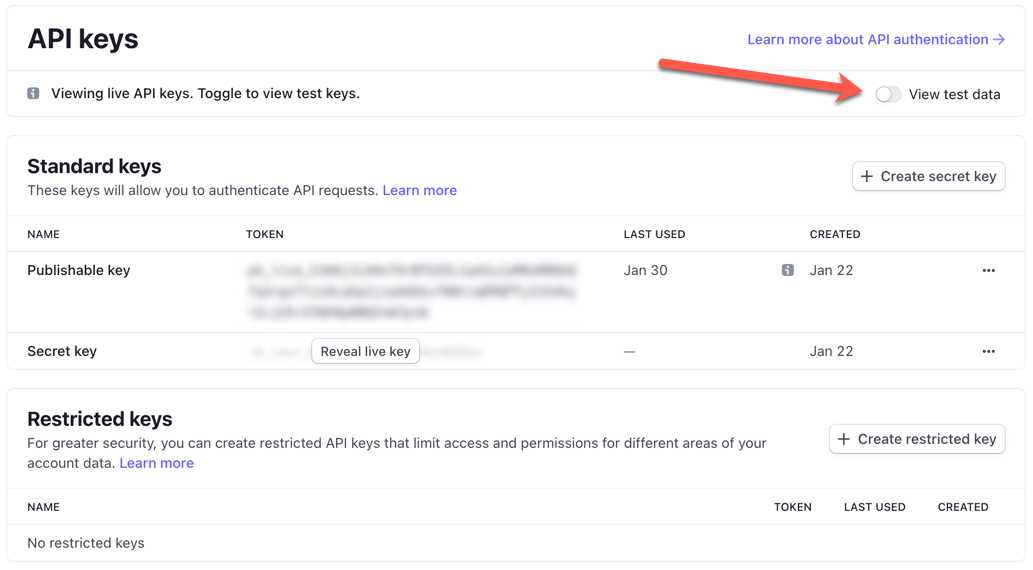
Click the Test button in Streams Manager to test the keys.
Last updated