Custom domain
Custom domain is required if you plan on advertising your service in ANY public forum. You CANNOT use streamsmanager.com domain in any public post, blog, message platform, etc.
DO NOT buy your domain from CloudFlare or you will need to provide and manage your own SSL certificates.
Using a custom domain with Streams Manager is possible but it incurs additional monthly cost. Custom domain is required if you plan on advertising your service in ANY public forum. You CANNOT use streamsmanager.com domain in any public post, blog, message platform, etc. To be able to use the custom domain, there are prerequisites that need to be met:
You have to own the domain. Domain can be purchased through a variety of domain registrars such as Namecheap, Porkbun, GoDaddy, Google, AWS, etc. NOT from Cloudflare!
Domain nameservers (and nameservers only) have to be managed by Cloudflare because it greatly simplifies TLS management and provides a free certificate so you can use HTTPS with your site. You can setup a free account on Cloudflare which is sufficient. Once you login to Cloudflare with an account, you will be prompted to import your site and use Cloudflare nameservers. Importing your site will take some time. If you don't want to use Cloudflare, you must provide a TLS certificate that lasts at least a year (no 3 month certificates you get from Let's Encrypt for example)
Wait for the nameservers to change. This will take several hours.
Click on
SSL/TLS -> Overviewin the left nav menu and ensure TLS/SSL has to be set to FULL (not strict)
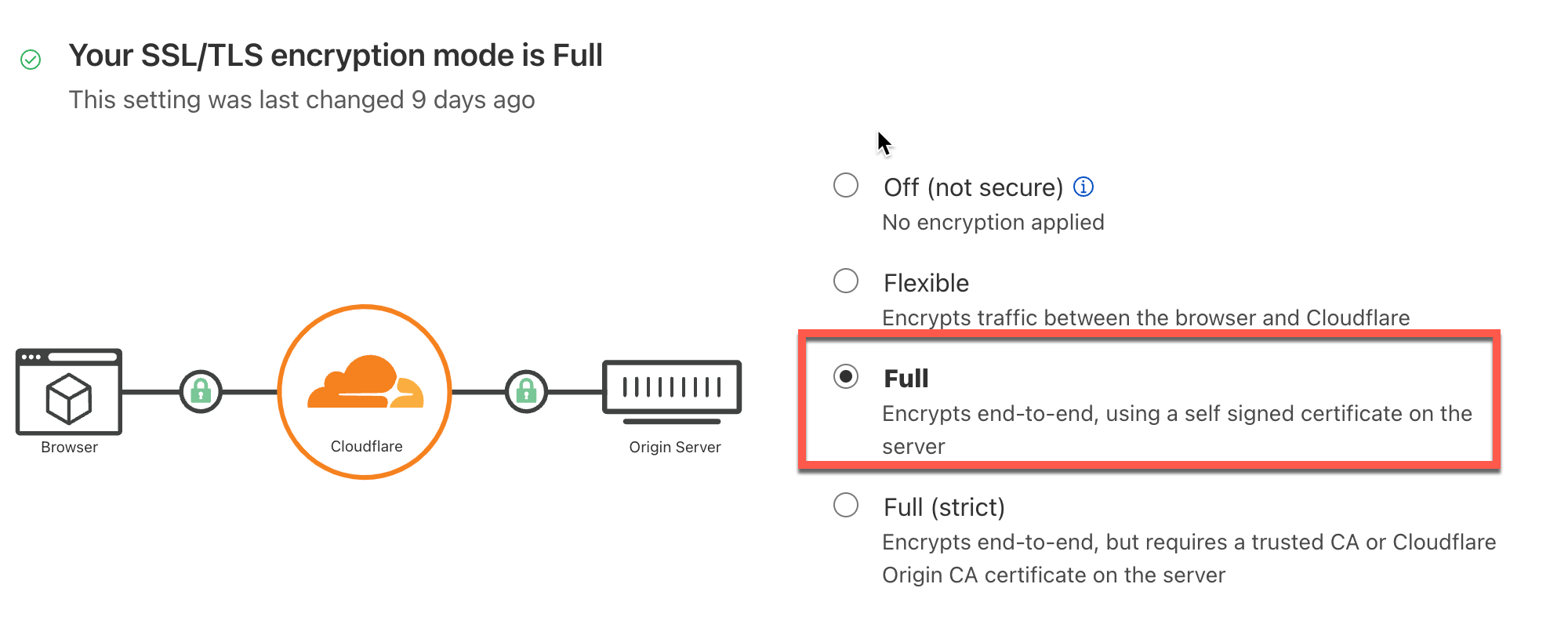
Click on
DNSmenu on the left menu and create aCNAMErecord that points your domain tocustomers.streamsmanager.comOnce all these steps are complete, please contact us and provide your registered domain name. Then we will provide you with instructions on how to point your domain properly using a
CNAMErecord. IP address to which you need to point your domain.Update the
SiteURIsetting underSettings->Generalto use the new custom domain URL.
Last updated