Library statistics section content
This section is displayed directly below the pricing section on the home page. You can enable it and specify custom HTML content to display there or use default content that looks like this:
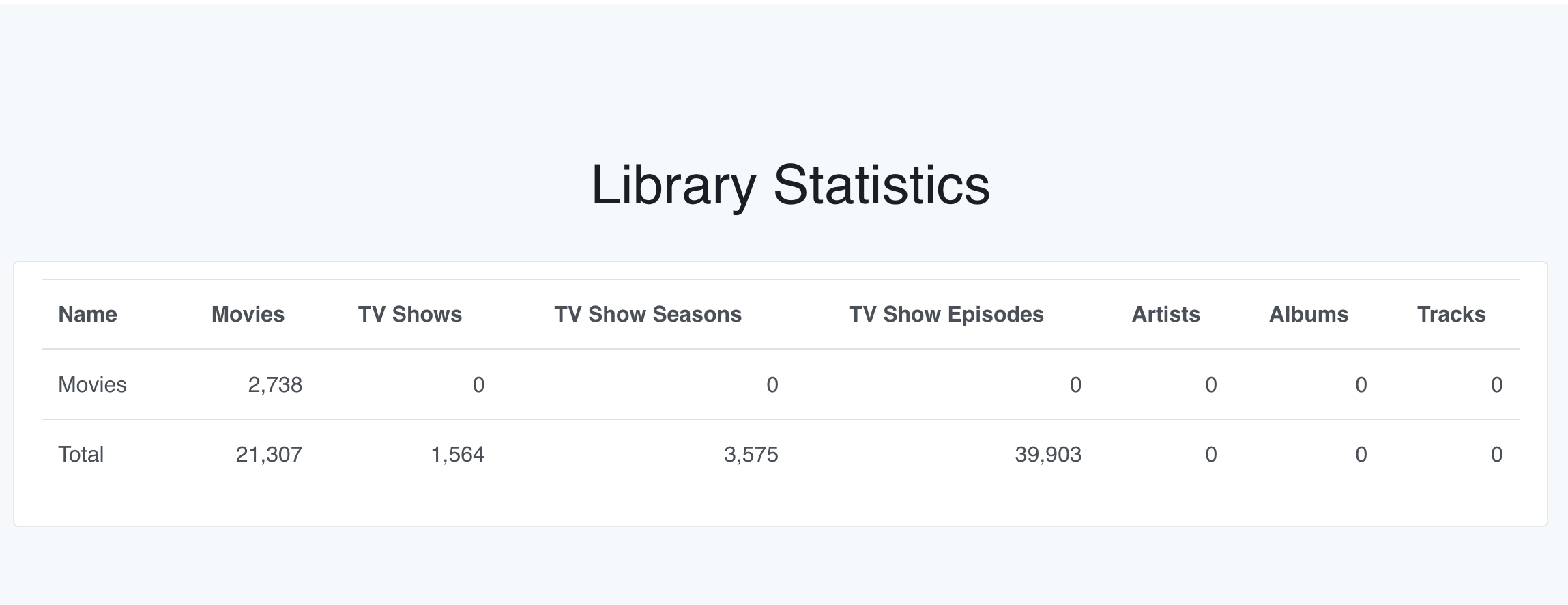
Streams Manager will refresh library statistic every day from a server that is specified in this section and display those library statistics here. If you choose to use custom content, the following variables/placeholders are available that will be replaced with actual values. Keep in mind that the ID in the variable/placeholder needs to be replaced with actual library section ID as shown on the Libraries panel. For example, correct variable/placeholder to use in the custom content would be: ##Library-345689-MovieCount##.
##Library-ID-MovieCount##
##Library-ID-ShowCount##
##Library-ID-SeasonCount##
##Library-ID-EpisodeCount##
##Library-ID-ArtistCount##
##Library-ID-AlbumCount##
##Library-ID-TrackCount##
##MovieTotalCount##
##ShowTotalCount##
##SeasonTotalCount##
##EpisodeTotalCount##
##ArtistTotalCount##
##AlbumTotalCount##
##TrackTotalCount##
Last updated